Adding External Accounts for Transfers
9/07/2021
Add an external account instantly
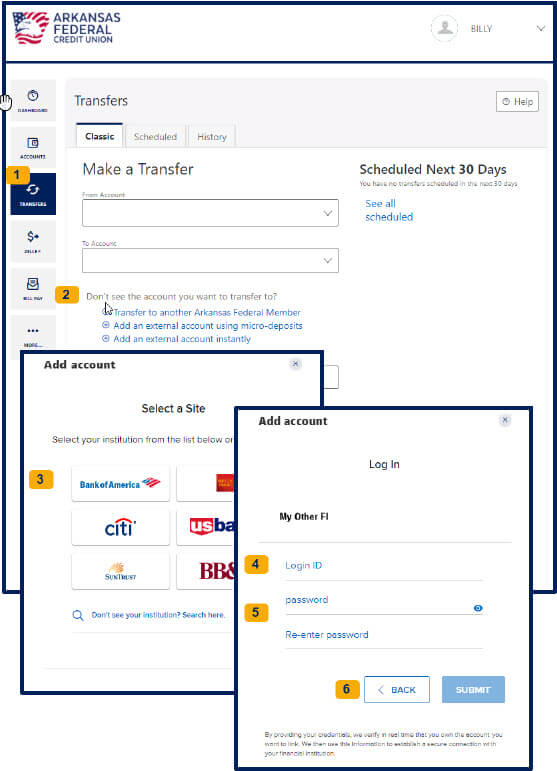
To add an external account using instant verification:
- Select Transfers
- Select + Add an external account instantly.
- Select your desired financial institution or wealth management company or select Don’t see your institution? Search here. to locate your institution.
- Enter your Login ID for that institution.
- Enter and then confirm your password for the other institution.
- Select Back or Submit to add the account.
- Enter multi-factor authentication details for the other institution if prompted.
- Select Cancel or Save to add the account.
- Select the accounts you want to use for transfers by enabling the toggle button for each account.
- Select Cancel or Submit to add the account(s).
Add an external account using micro-deposits
When you link an external account for the first time using this method, Arkansas Federal will make two deposits less than $1 into the external account. You will need to verify those deposit amounts with Arkansas Federal before you can transfer money between the external account and your Arkansas Federal accounts. Please allow enough time for this process to occur before you need to make your first transfer. This process can take approximately three days.
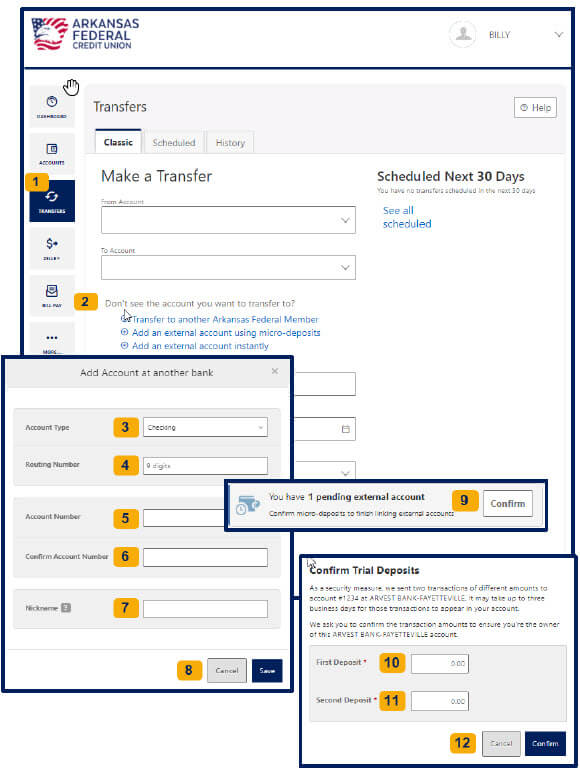
Follow the steps to add an external account using the micro-deposit.
To add an external account using micro-deposits:
- Select Transfers
- Select + Add an external account using micro-deposits.
- Select Checking or Savings for the type of external account to link. Enter your Login ID for that institution.
- Enter the Routing Number for the external account. (You may need to ask the other institution for this number.)
- Enter the Account Number.
- Type the account number again to Confirm.
- Give the account a Nickname.
- Select Cancel or Save to continue.
- Once the deposits have been made in the external account, from the Dashboard, select Confirm. Locate the account and select Confirm.
- Enter the First Deposit amount
- Enter the Second Deposit amount.
- Select Cancel or Confirm to link the external account.