
Keep your identity (and money) safe!
Learn about how My Cards can help you keep your identity and money safe.
Read More10/16/2023
Ready for an easier way to manage your cards? Our upgraded mobile app, and new desktop experience puts more control, convenience, and safety in your hands with My Cards. From instant card activations to clearer merchant transaction info to robust fraud protections, now you can do even more from one convenient place – no need for a separate app.
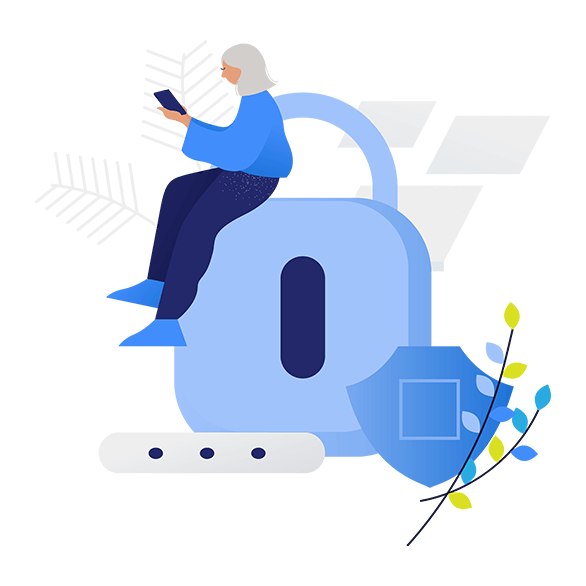
Restrict transactions based on merchant type or geographic location
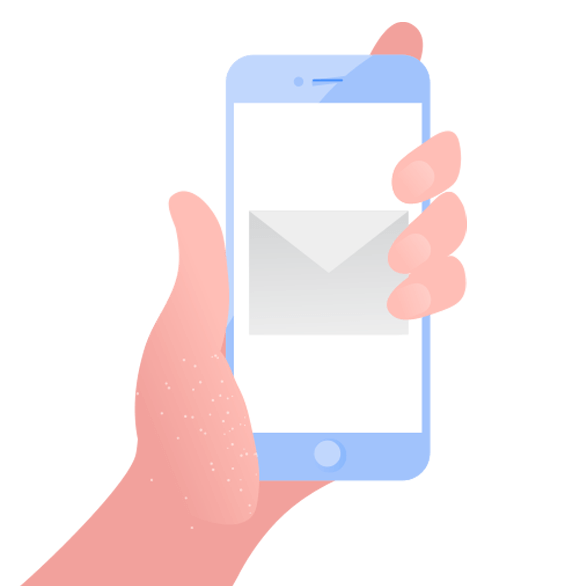
Receive alerts when your card is used, declined or exceeds limits you set

Turn your Arkansas Federal debit or credit card on or off whenever you want

Establish a dollar range that will allow or decline transactions
| Feature | |
|---|---|
| Turn Card On/Off | ✓ |
| Set Alerts and Controls | ✓ |
| Travel Notifications | ✓ |
| Located Inside Mobile Banking App | ✓ Multiple access points |
| Available in Mobile | ✓ |
| Available in Desktop | ✓ |
| Cards Automatically Load | ✓ |
| Add Cards Manually | ✓ |
| View Digital Card | ✓ |
| Card on File (subscriptions) | ✓ |
| Easy to Read Transactions (Member must enable Transaction Enrichment) | ✓ |
| Enroll for Apple or Google Pay | ✓ |
| Activate New Cards | ✓ |
| Set PIN | ✓ |
| Request Replacement Card | ✓ |
| Report Card Lost or Stolen | ✓ |
| View uChoose Rewards (World Card ONLY) | ✓ |
| Access Credit Card Statements | ✓ |
| Digital Issuance | ✓ |
With the upgrade to My Cards, you will have even greater flexibility in making your credit card payments. You can schedule, edit, or cancel one-time or recurring payments that you establish in My Cards just like you did in Card Management.
Although one-time or recurring payments previously established in Card Management will carry over to My Cards, we encourage you to cancel them in Card Management and re-establish them in My Cards for complete card control in one application.
However, if you choose to maintain those previously established payments, we want you to know what to expect. My Cards will provide visibility to recurring payments established in Card Management, but not one-time payments. You can only view previously established one-time payments in Card Management. Any payments not established in My Cards will have to be edited or canceled in Card Management. To help better understand where payments can be viewed or edited, please refer to the chart below.
| Card Management | My Cards | |
|---|---|---|
| Where can I see my credit card statement? | ✓ | ✓ |
| Where can I make payments to my credit card? | ✓ | ✓ |
| Where can I see recurring payments that I previously set up in Card Management? | ✓ | ✓ |
| Where can I edit recurring payments that I previously set in Card Management? | ✓ | |
| I did a one-time payment before My Cards was an option, where can I see that history? | ✓ | |
| Where can I see transactions for my credit card? | ✓ | ✓ |
| I’m looking for a transaction that was done with another user’s credit card, but it’s not in My Cards. Where can I find all the transactions for this credit card account? | ✓ |
With Digital Card you are just a few clicks away from having your card information at your fingertips. Simply click the Digital Card icon, and receive your full card number, expiration date, and CVV code for 90 seconds. No more running to get your wallet.
Digital Issuance will give you a secure means to access your credit or debit card information while your physical card is in transit to you. Much like Digital Card, Digital Issuance will allow members immediate access to your full card number, a temporary expiration date, and CVV. Please Note: A digitally issued card will expire after 21 days or once the physical card is received, whichever comes first. It is not recommended to establish recurring transactions on a Digitally Issued card, due to the temporary expiration date, wait until your physical card is received to establish these types of transactions.
Review the chart below for the differences between Digital Issuance and Digital Card.
| Digital Issuance | Digital Card | |
|---|---|---|
| Request in My Cards | ✓ | |
| Receive SMS notification | ✓ | |
| Notification upon first issuance or after report lost/stolen | ✓ | |
| Viewable in My Cards ( 90 seconds per request) | ✓ | ✓ |
| Compatible with Apple Pay | ✓ | ✓ |
| Compatible with Google Pay | ✓ | ✓ |
| Expires when physical card is activated or after 21 days (whichever happens first) | ✓ | |
| Expiration date and security code match physical card | ✓ | |
| Temporary expiration date and security code | ✓ |
Through the Arkansas Federal mobile app, you can access My Cards through the navigation, or you can find it under Tools on desktop.
Yes, however, you will be required to choose one device as a primary device. You can change the primary device at login from any device.
Controls take effect immediately after enabling/disabling and/or setting the required options for the control.