eStatements & eNotices
8/13/2021
Want safer, faster, easier, and free access to statements and notices for your Arkansas Federal accounts? Now you can. Enjoy the convenience of online document access that contains all the same information and looks just like your printed, paper statements.

Safer
No more paper statements or notices sitting in your mailbox waiting for you. Estatements and notices are password protected and encrypted through digital banking.
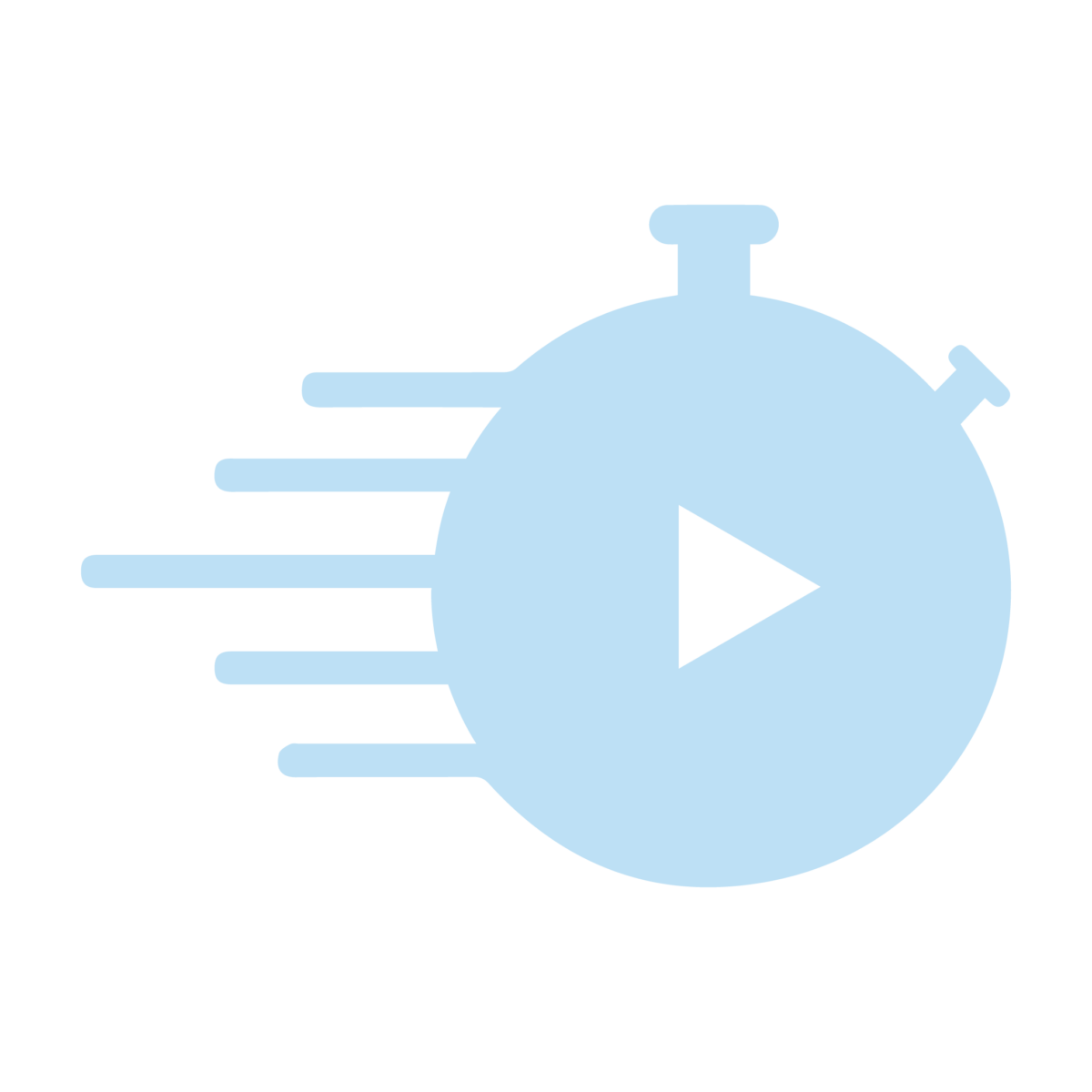
Faster
Get your statement or notice as soon as it’s ready, not when the mail carrier delivers it.
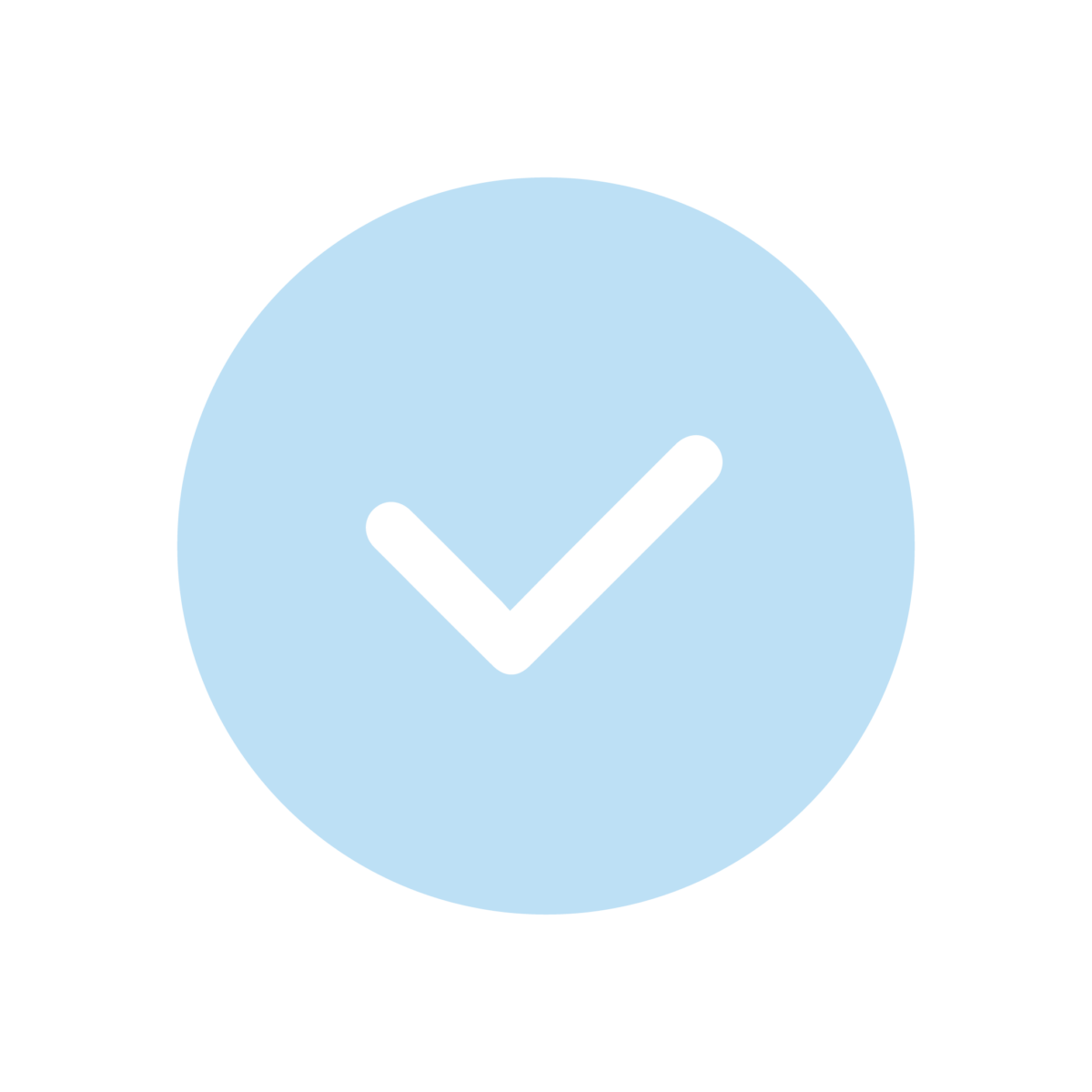
Easier
Your eDocuments are in PDF format, so you can easily save or print them at your convenience.
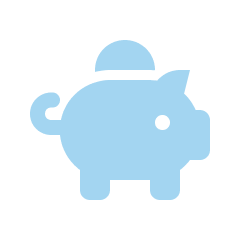
Free
Unlike paper statements that may come with a monthly fee, eStatements and notices are 100% free. That’s right. There’s absolutely no charge to enroll and access your eStatements/eNotices.
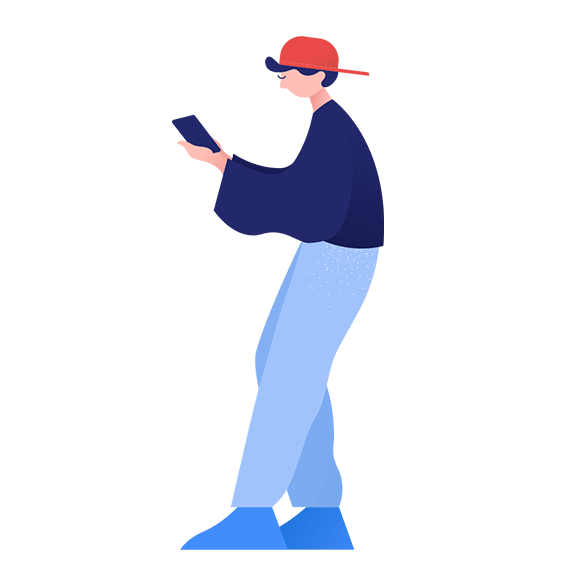
Sign Up
eStatements are digital summaries of all account transactions within a certain period. eNotices are digital notifications about certain account activity, like overdrafts or loan payments.
- Log in to digital banking using your phone or computer.
- Select eDocs from the menu. (If you are using a computer, eDocs is under My Accounts tab.)
- Choose Statements, then follow the steps to opt-in. Repeat the steps for eNotices.
Frequently Asked Questions
What is the difference between eStatements and eNotices?
An eStatement is a digital summary of all transactions for a bank account within a set period. An eNotice is a digital notification that informs you of certain account activity, like overdrafts or loan payments. You will need to opt-in to each separately to receive them electronically.
How will I know when my eStatement is available for me to view?
Whenever a statement is available, you will receive an email to the address in your profile. To view or update the email address in your profile, log in to online banking and select “Settings”, then “Contact.”
Where do I view my eStatements and eNotices?
You can view your eStatements and eNotices by logging into online banking (or using the Arkansas Federal mobile app). Once logged in, select “eDocs” in the menu and you will be able to view notices or your current and past statements.
If I close my account, what happens to my eStatements?
Prior to closing your account, you will need to download or print your statements if you wish to retain those for your records.