Member to Member Transfers
9/10/2021
Follow the steps to add another member’s Arkansas Federal account for transfers to the account.
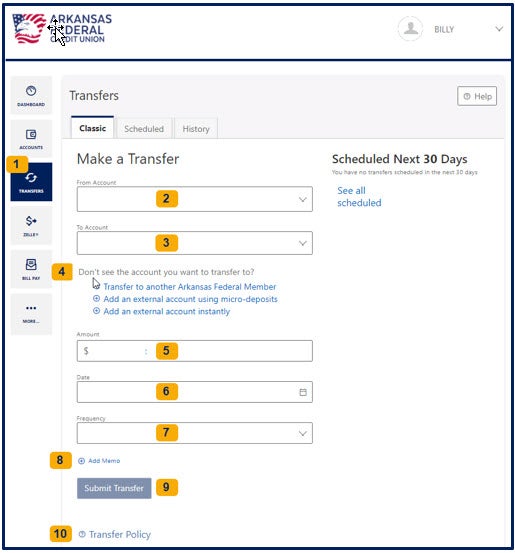
To add another Arkansas Federal’s member’s account:
- Select Transfers.
- Click + Transfer to another Arkansas Federal member.
- Enter the recipient’s last name or the business’s name.
- Enter recipient’s full account number. Full account numbers can be found under Account Details in online banking.
- Select Save Account for Future Use if you want the account to appear in your To Account dropdown for later use.
- Select Cancel or Save to add the account.