
Benefits of a Credit Union Checking Account
Keep track of new digital banking features to make the most of your banking options.
Read More

Enjoy control, security, self-service, and peace of mind 24/7, even when we’re closed. With My Cards, you hold the power to manage your credit and debit cards effortlessly. Decide how, when, and where your cards are used, adding an extra layer of fraud protection. Set up spending limits and real-time alerts for transactions. Easily create and modify travel plans, and instantly turn your cards on or off with a simple tap. Take command of your finances like never before and experience the freedom and security of My Cards.
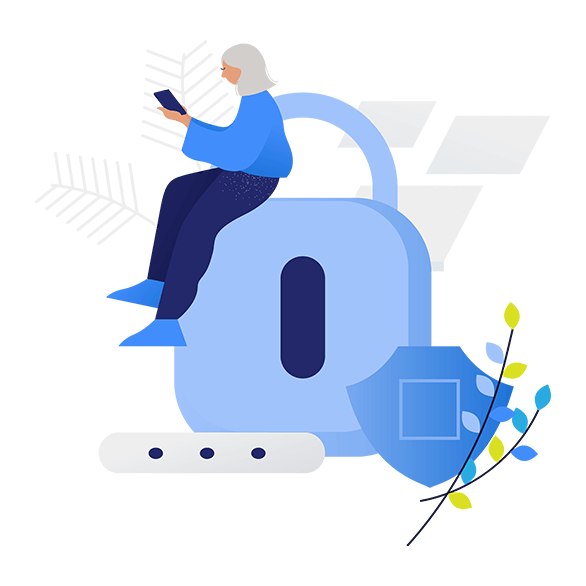
Empower yourself with robust card security features designed to prevent fraud. Instantly turn your cards on or off, change or set your PIN, add travel notices, and more—all with a few taps.

Discover convenience, available to you 24/7. Add your cards to digital wallets and enjoy transactions anytime, anywhere, all from your digital device.
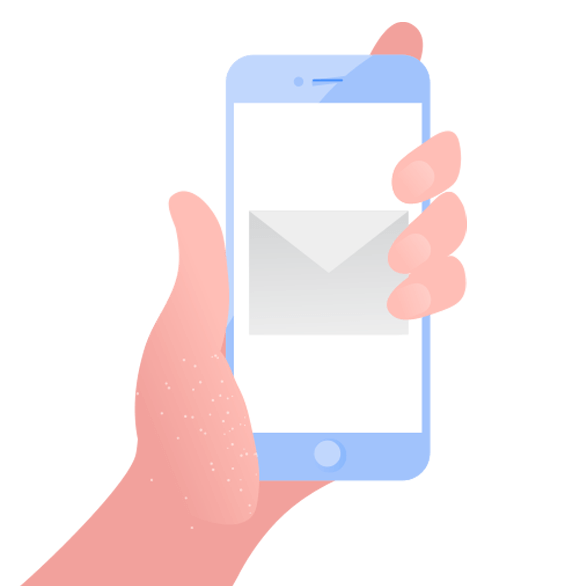
Experience total transparency with every transaction, right in the palm of your hand. See merchant names, spending category, date, location and more!
Prevent Fraud with Instant Card Control
Easily turn your card off if it’s lost, misplaced, or stolen, and just as quickly turn it back on when found.
Create Travel Plans
Notify Arkansas Federal of your travel dates and locations to ensure seamless card usage while traveling.
Manage Usage Controls
Set controls to restrict international or ATM transactions by geographic region or by merchant type, safeguarding your funds.
My Location
Prevent fraudulent purchases by restricting card usage to specific geographic locations you designate.
Set Spending Limits
Establish your own limits and track them in real-time. Receive immediate alerts via text message when a transaction exceeds your limits.
Card on File
Keep track of which merchants have your card information on file for recurring payments and subscriptions.
Receive Purchase Alerts
Receive real-time notifications for card transactions or when a transaction is declined, keeping you informed and secure.
Digital Wallet Integration
Easily add your cards to digital wallets, store the card with merchants, and manage subscriptions.
Report Card Lost or Stolen
Report your card lost or stolen within My Cards—no need to search for phone numbers or contact information.
Set PIN
Conveniently set or change your PIN through the My Cards platform without needing to call or visit a branch.
My Cards is a complimentary tool in Digital Banking that provides you with complete control over where and when your Arkansas Federal credit or debit card is used. My Cards allows you to turn your card(s) on or off, customize use locations, limit purchases by merchant type, restrict payment methods, set up transaction alerts, and control transaction amounts.
My Cards is integrated into your mobile banking app and online banking platform. Simply log in to the app, choose the ‘more’ option in the submenu at the bottom, then select ‘Tools’ and ‘My Cards.’ If using a desktop, log in to Digital Banking and select ‘Tools’ in the top menu, then ‘My Cards.’
If you don’t have an Online or Mobile Banking account set up, you’ll need to register for Digital Banking before enabling My Card controls.
My Cards is available for all Arkansas Federal debit or credit cards.
Yes, when you log into Digital Banking and navigate to My Cards, all of your eligible cards will be presented to you.
No, there is no charge to use My Cards. Please note that if you choose to receive text alerts through My Cards, your carrier’s messaging and data rates may apply, though.
Once you’re logged in to Digital Banking, navigate to My Cards. From there, select the card you’d like to manage. Scroll down to ‘Manage Cards,’ then ‘Controls & Alerts’ to get started.
To turn your debit or credit card ON/OFF, simply select the toggle to set your desired card status. Changes to your card are instant, so you are in control of when your card may be used. Note that when your card is turned ON, you can use it to make purchases. When your card is turned off, one-time transactions using your card or card number will be declined. However, recurring transactions (like your monthly gym membership or your Netflix subscription) will still be processed.